How To Lock Your Computer With Patern
Have you ever taught of screen
locking your PC just like your android phone?, OR do you have an
intension to keep your PC out of the reach of some neighbors, children
or friends e.t.c.? This is the right and appropriate opportunity to get
it done once and for all. Many modern smartphones have
applications that unlock the lock screen after you enter a specific
pattern on the screen. We will be bringing that functionality to your
PC, with a lock screen App called Eusing Maze Lock.
Eusing Maze Lock
Eusing Maze Lock is a freeware utility for Windows computers. The app is sized at less than 1 MB and works with Windows XP, 2003, Vista, 7, and Windows 8. The function of the application is to lock your computer; it can then be unlocked only through a memorized pattern – something which you might have already seen on a number of smartphone lock screens. When you start the application you will find a 3×3 grid of points on which you can specify a pattern. You also have the option to set the pattern from a 4×4 grid or a 5×5 grid. Of course to make it difficult for somebody else to unlock your computer you must go with the grid with the highest number of points.

Hot! Features of Eusing Maze Lock:
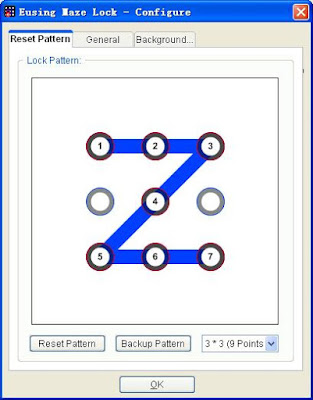
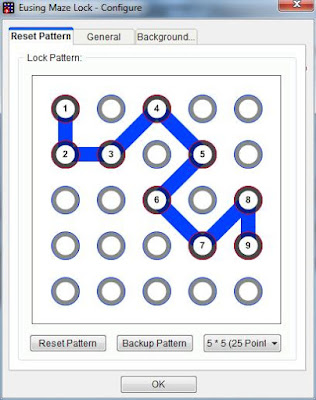
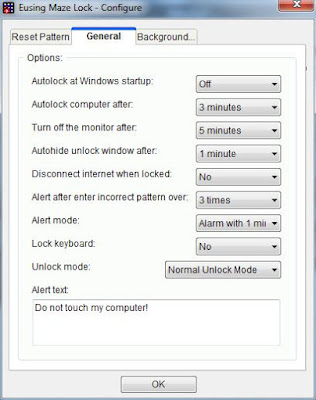
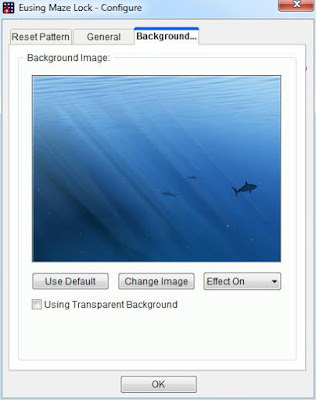
Eusing Maze Lock
Eusing Maze Lock is a freeware utility for Windows computers. The app is sized at less than 1 MB and works with Windows XP, 2003, Vista, 7, and Windows 8. The function of the application is to lock your computer; it can then be unlocked only through a memorized pattern – something which you might have already seen on a number of smartphone lock screens. When you start the application you will find a 3×3 grid of points on which you can specify a pattern. You also have the option to set the pattern from a 4×4 grid or a 5×5 grid. Of course to make it difficult for somebody else to unlock your computer you must go with the grid with the highest number of points.

Hot! Features of Eusing Maze Lock:
- Pattern based technique to lock your computer.
- Quick and safe computer lock by hot key, or mouse click.
- Auto-lock when computer is idle.
- Lock the computer when windows startup.
- Turn-off the monitor based on your choice.
- Custom lock screens background image.
- Lock screen transparency.
- Change the alert text.
- Support multiple monitors.
- Use the dynamic password technology to prevent key loggers.
- Have 3 built-in patterns: 3x3, 4x4, 5x5.
- Can disconnect internet access when PC is locked (if enabled).
- Backup your own pattern feature
- Display the date and time on locked screen
- 100% Spyware FREE, NOT contain any Spyware, Adware or Viruses
- Download and Install the Eusing Maze Lock App Here.
- Only Compatible with Windows XP/2003/Vista/7/8.
- After Installation open the app.
- Click on "Reset Pattern", Then input your own pattern.
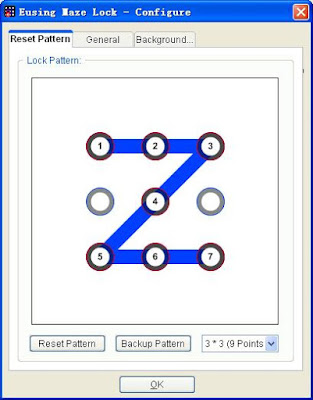
- Mouse down at the start point (Do not release the mouse button).
- Then move the mouse to draw your preferred unlock pattern.
- Mouse up at the end point to confirm.
- You can go for more complex locks with 4x4 and 5x5 maze lock.
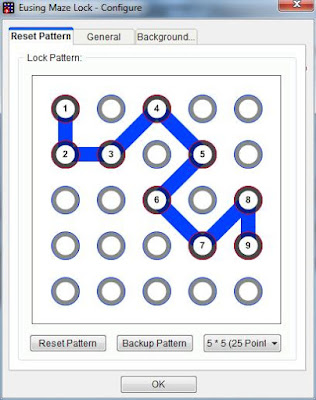
- You can also backup your pattern to your PC. (it will save it as an image).
- Go to "General" and setup your preferred settings.
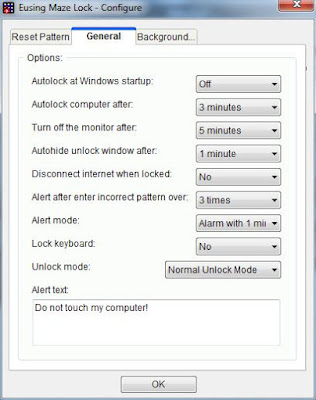
- You can also change the lock background settings or change the custom image.
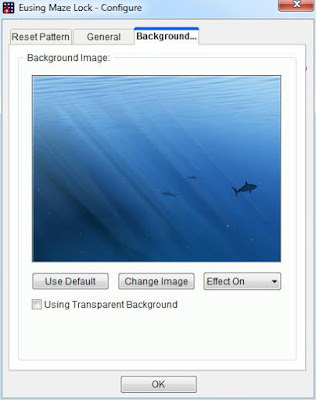
- You are done!, You are Secured!!, You are Free!!!.
- Window Key + A: for quick locking computer.
- Window Key + C: for quick opening configuration window.
- Escape: For canceling incorrect unlock pattern.
- Enter Key: for showing/hiding unlock pattern window.
With these I think the bothers and
worries of my readers over security on their PC has now been washed
away, If you think you gained a lot from this article you can appreciate
by sharing these post to your various social media by using the Share
buttons above.
Don't forget to drop a comment for
us as it serves as our strength, If you wish not to miss my latest and
useful articles you can do so by subscribing to my news updater by e-mail,
once you input your e-mail, you activate through your e-mail, then
after that you will never miss my upcoming posts.
Enjoy!!!...




No comments: